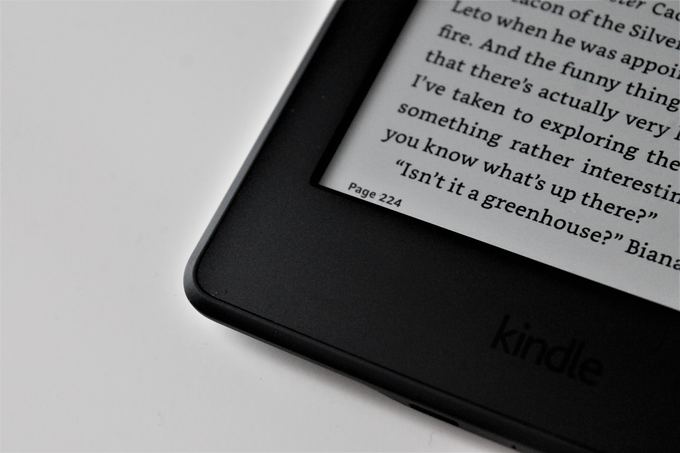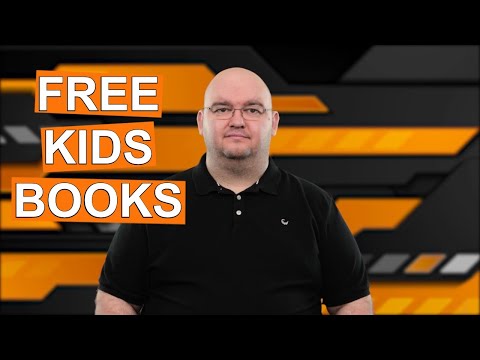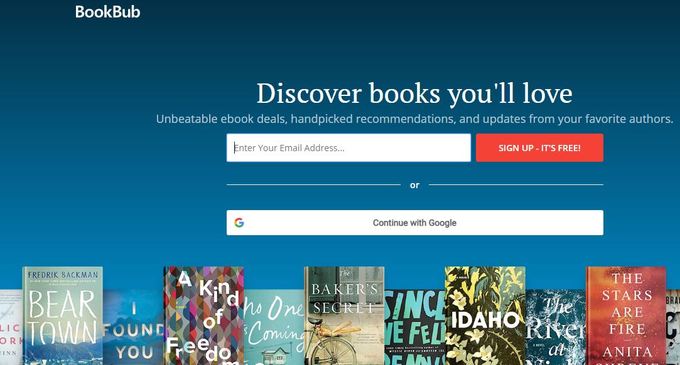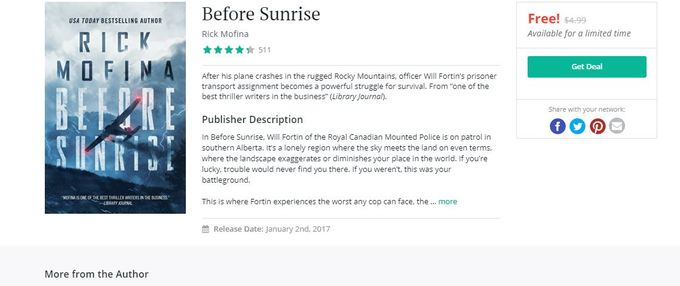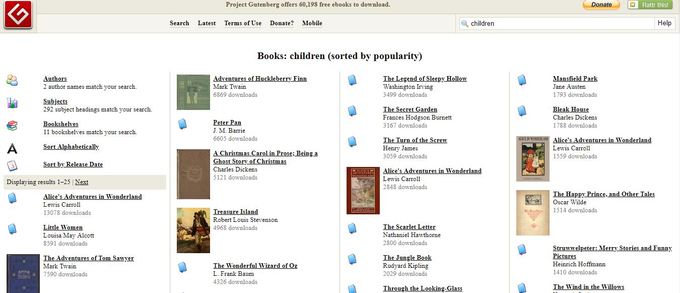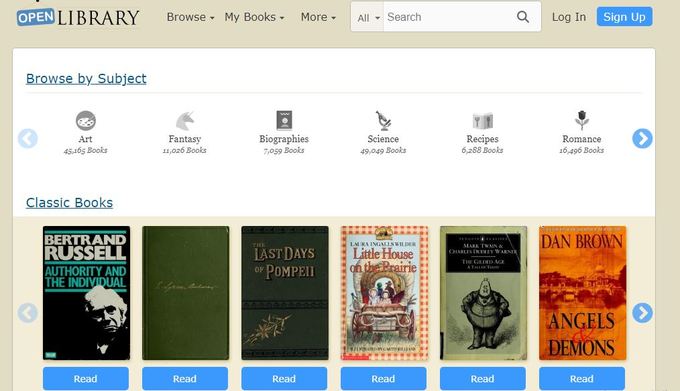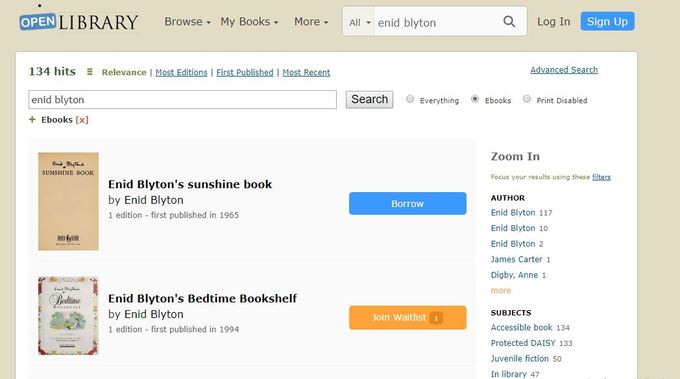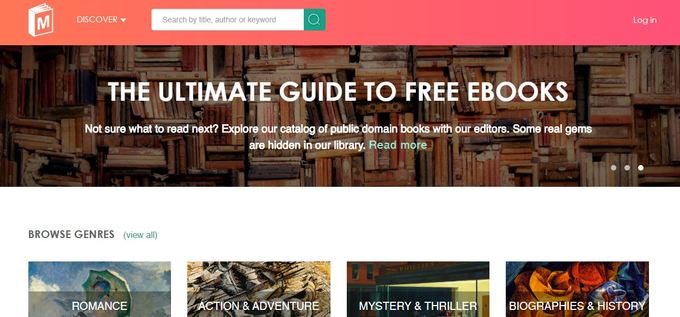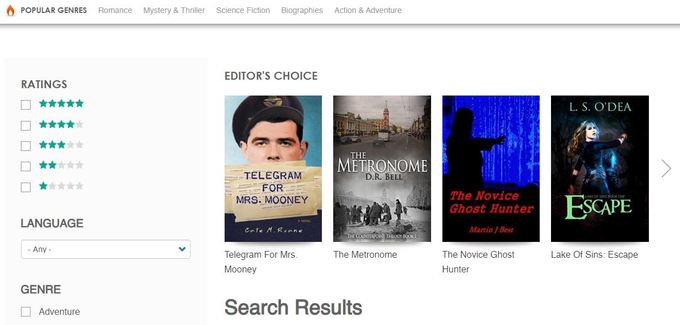Many readers love the feel of a print book because they can hold it, feel the paper, turn the pages and highlight their favorite parts for later. They’re also easier on the eyes. Ebooks are not only cheaper, ready to read and download, but can easily be shared with others, which most people find hard to do with physical copies. They also offer font flexibility for easier reading on your smartphone, tablet, computer or e-reader. If you’re a book lover and want to feed your reading addiction without crushing your wallet, here are four of the best sites to read books free of charge. Also, if you have kids, make sure to check out our YouTube video where we mention a couple of great websites for download free kids books.
BookBub
BookBub is a free online service that helps you discover new discounted and free ebooks from critically acclaimed indie authors to top-tier publishers, for a limited time. Once you register with your email, plug in your book preferences and the device you want to read on. BookBub will filter available content based on your choices and devices, and send handpicked recommendations and deals in your inbox each day. Click on a title and it’ll display a photo of the book cover, synopsis, and the date when it’ll stop being free. It also includes more titles from the same author, title suggestions from similar categories, direct links to the download pages, and social media sharing buttons. The books are available on Android, Kindle, Nook and iPad devices among many others.
Pros
Variety of categoriesEmail notifications on new titles or dealsOffers children’s booksSocial media sharing buttons
Cons
Project Gutenberg
Project Gutenberg is one of the oldest and largest ebook sources on the web, with more than 60,000 downloadable books in different formats. Most books are released in English, but you can get titles in other languages like French, Dutch, or Portuguese and others, from 15 subsections including Book Series, History, Picture Books and Literature. If you know what you want, you can type the author name, title, subject or language in the search bar to find it quickly. You can also view the top 100 list to find out what others are downloading plus the number of downloads a book has had. You can choose to read online in your browser or download free ebooks to your PC or smartphone, and they’ll be saved in ePub format, plain text or Kindle files in your cloud storage. If you want to save space, you can download with or without images. There’s no registration or subscription payment, plus, if you’re a fan of audiobooks, Gutenberg offers these for free too.
Pros
Free downloadable booksShows number of downloadsOffers links to free audiobooksLarge non-English collectionAlphabetized list
Cons
No mobile app
Open Library
Open Library is an easy to navigate, book download and lending site that offers more than one million free ebooks, making it an excellent place to read books from the web. You can search for a specific book by keyword, subject, places, times, author or genre using the search bar. It also lets you search by user-created lists like Need to have or Old favorites, but make sure you check the “show only ebooks” box to get results of the ebooks available for free. It offers 15 book categories including classic literature, biographies, fantasies, and recipe books, all of which are available in PDF, ePub, MOBI, plain text and other popular formats. Not all books are downloadable any time though, some require you to join a waitlist. You’ll need to sign up for a free account and then download all the free ebooks you want.
Pros
Massive book collectionVariety of formats for different devicesVariety of categories and genresOrganized by keyword, subject, or user-created listAdvanced search functionCan track loaned books
Cons
No mobile appWait lists required for some booksLimits readers to five books at a timeScans books from physical copies
ManyBooks
ManyBooks is another good site from which you can read a book for free. Established in 2004, the site has expanded its selection and currently offers more than 50,000 downloadable ebooks, some at a discounted price. Most of the early ebooks are from Project Gutenberg archives, so you’ll get a rich mix of old classics and a rapidly growing list of contemporary titles too. Its categories include cooking, art, drama, business, computers, war, health, music, psychology, espionage and several others. You can browse the free books by title, author or any of the 35 language options, and download as an AZW file for Kindle, ePub for your Nook, or other file formats. An advanced search option is provided so you can locate exactly what you want. To use ManyBooks, register with your email address and fill out your preferences to receive free and bargained ebooks in your inbox. You can also check their social media pages for updates.
Pros
Large collection of free ebooksGood categorization for easier searchUser ratings and reviews available
Cons
Lists free and premium books togetherNo mobile appLayout is clutteredNot updated regularly in some areasIncludes ads
There’s no need to shell out when you can read thousands of great books without paying a penny. You can easily discover a title or two that you love or create a personal library if you like, and read or download free ebooks instantly.