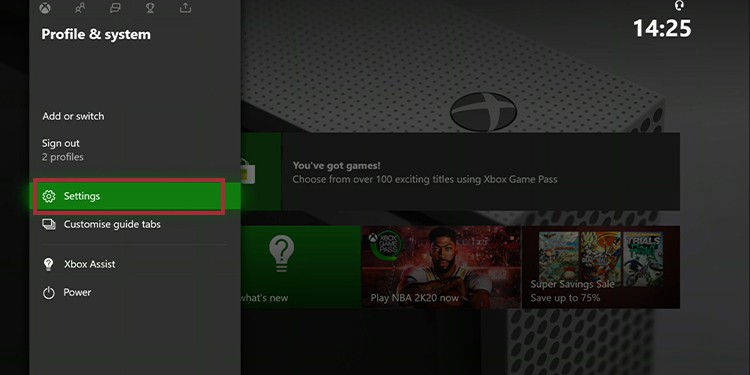Users have the option to end the subscription right on the expiration date. Depending on your membership status, you may also have a chance to finish it immediately and get a refund. Moreover, Microsoft has tweaked the process over the years to make it easier. Currently, you can cancel Xbox Game Pass through any web browser or via the Xbox console family. Microsoft tweaked the settings in recent years. In particular, they added a direct option to cancel the subscription from the Xbox’s UI. Previously, the console opened a web browser to finish the process.
Cancelling Xbox Game Pass on PC
Xbox Game Pass PC users can cancel and manage the subscription via a web browser. You can do this on a PC, a smartphone, or a tablet.
Turning Off Recurring Billing of Xbox Game Pass
You can choose to pay for Xbox Game Pass Ultimate manually or automatically. If you turn on recurring billing, it means the service will charge the fee to your credit card immediately on the due date. Therefore, if you turn it off, the service will stop when it finishes the period you paid for.
Cancel Xbox Game Pass on Xbox One / Xbox Series
There’s an option on the UI to cancel Xbox Game Pass. Moreover, the interface allows you to manage payments, billing, and similar features. It’s a very straightforward method, so we recommend Xbox users do this process. If your firmware is not up to date, though, the console may open its built-in web browser to complete the process.
What if My Xbox Does not Have the Built-in Cancel Option?
If you don’t see the options I shared above, here’re the alternative steps.
Is Xbox Game Pass Worth It?
Microsoft started with Xbox Game Pass for Xbox One users. Then, it extended to the Xbox Series family, and finally, for Windows PC. The service delivers a rotating roster of games for a monthly fee. On top of that, it offers online access, special discounts, and game streaming. It has a list of benefits that keeps growing, and it looks like the best gaming service out there. All in all, it’s a hefty subscription, but it may be something you don’t want to pay. For example, paying for a gaming service is not ideal if you don’t have much time to play. Similarly, if you don’t have a good internet connection or a reliable way to pay for the service, it could also become a hassle.