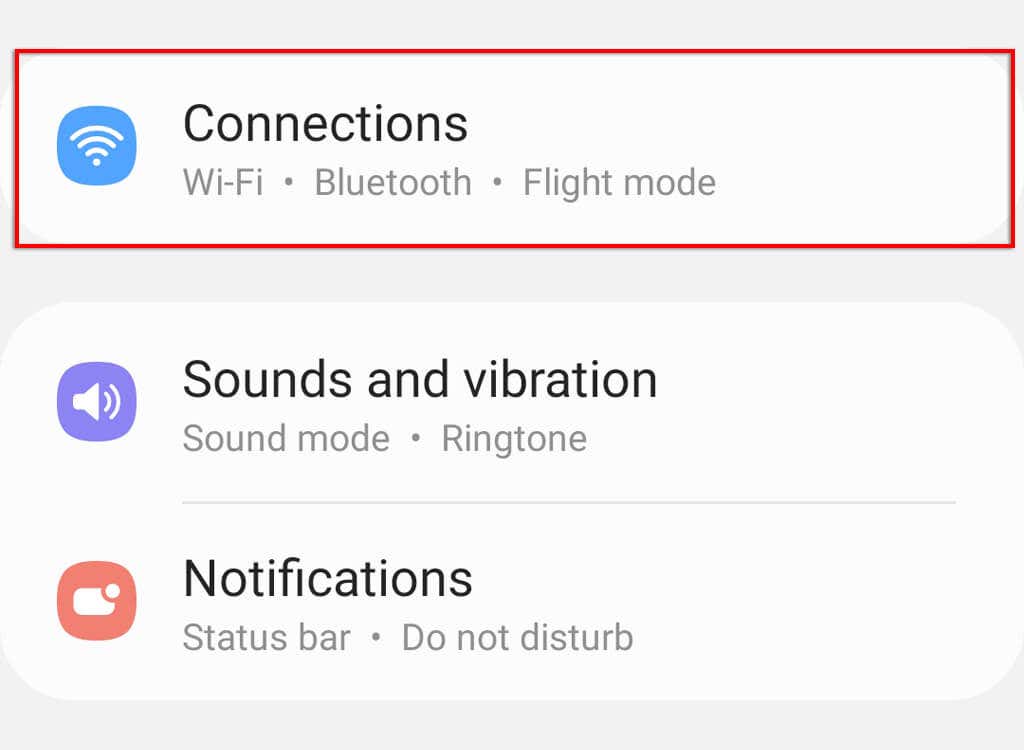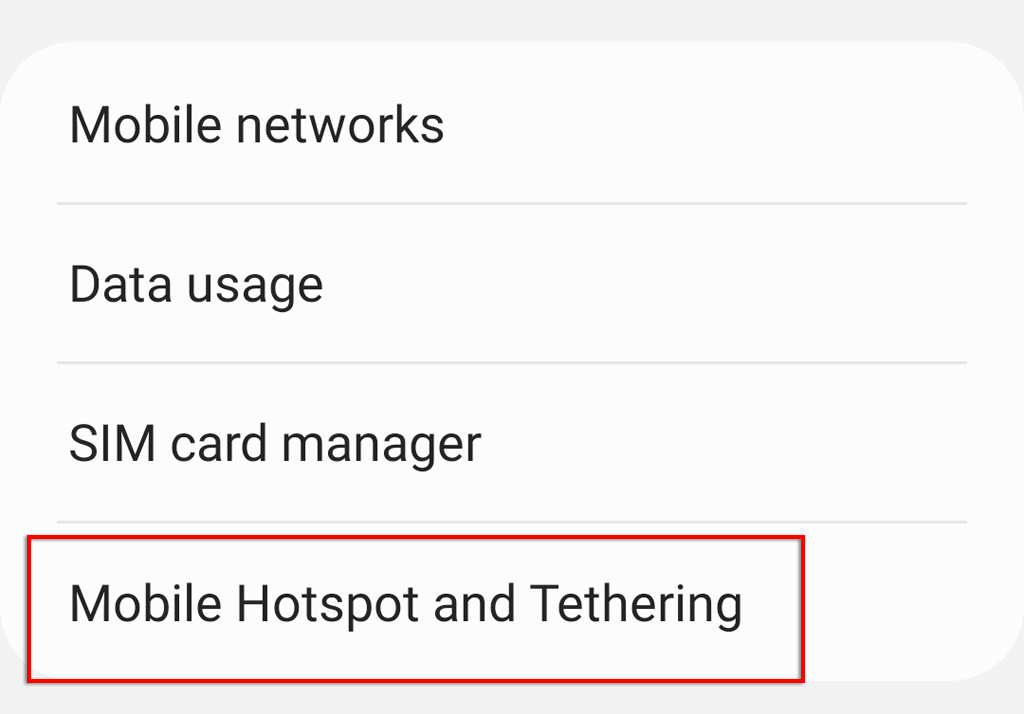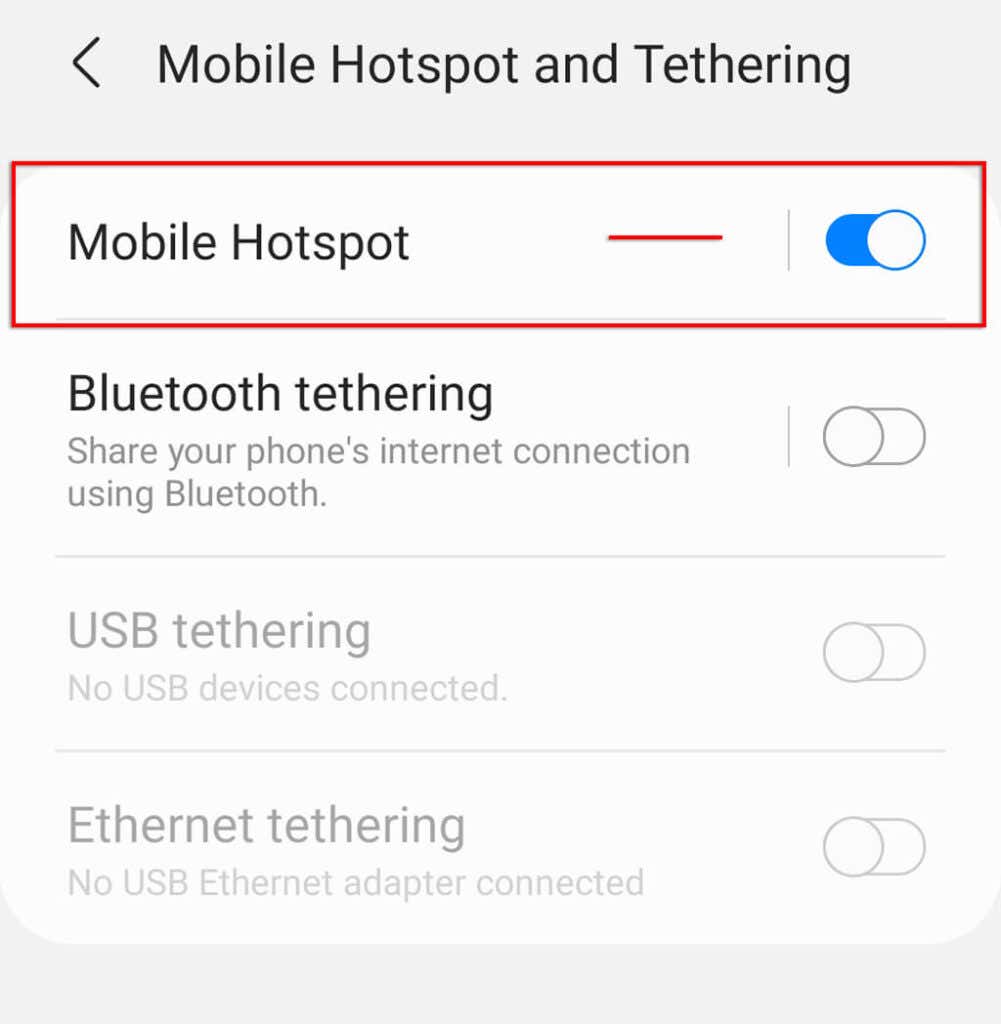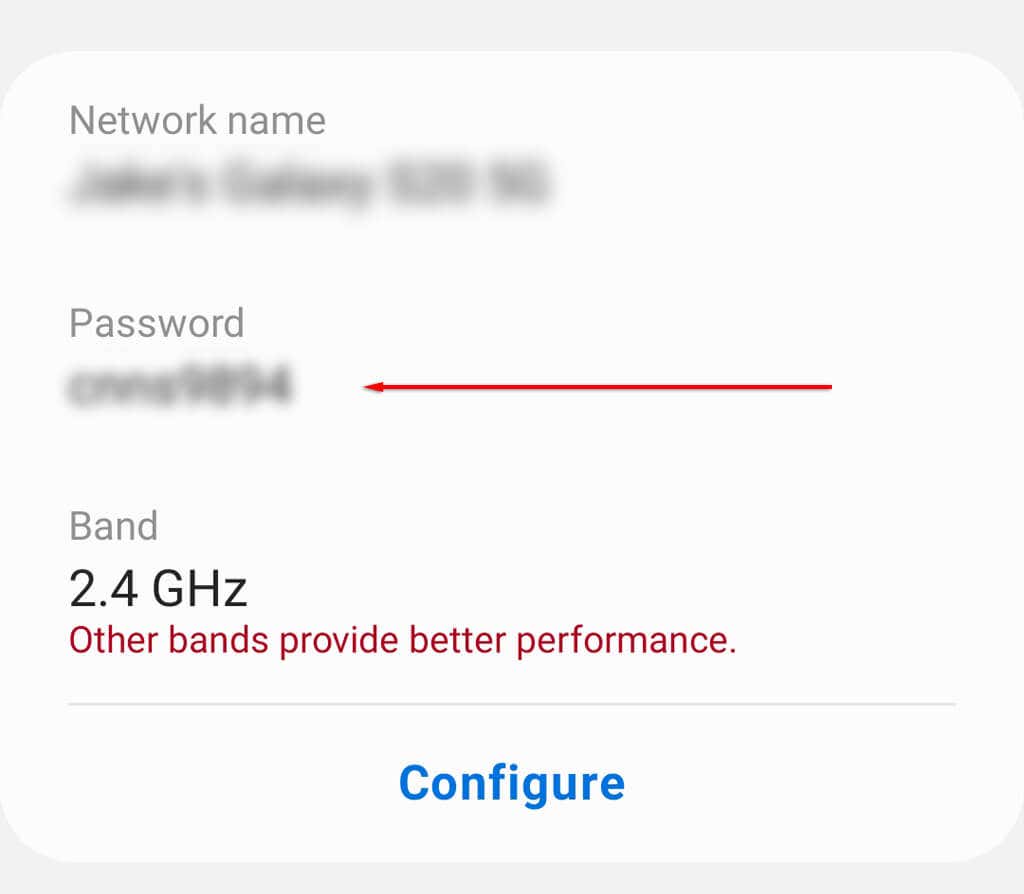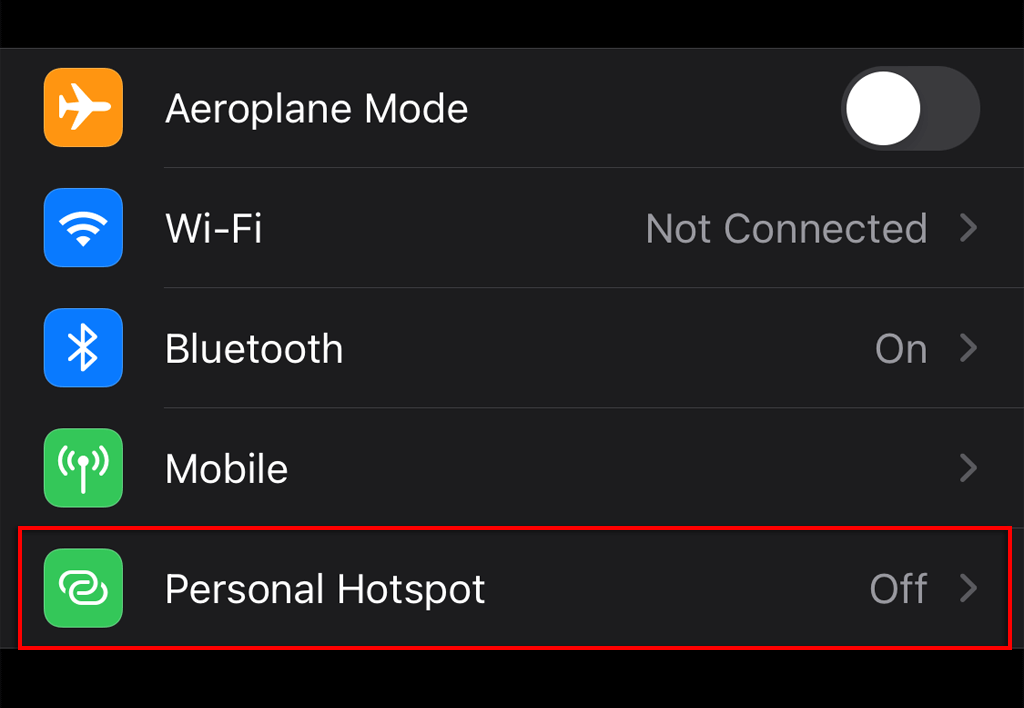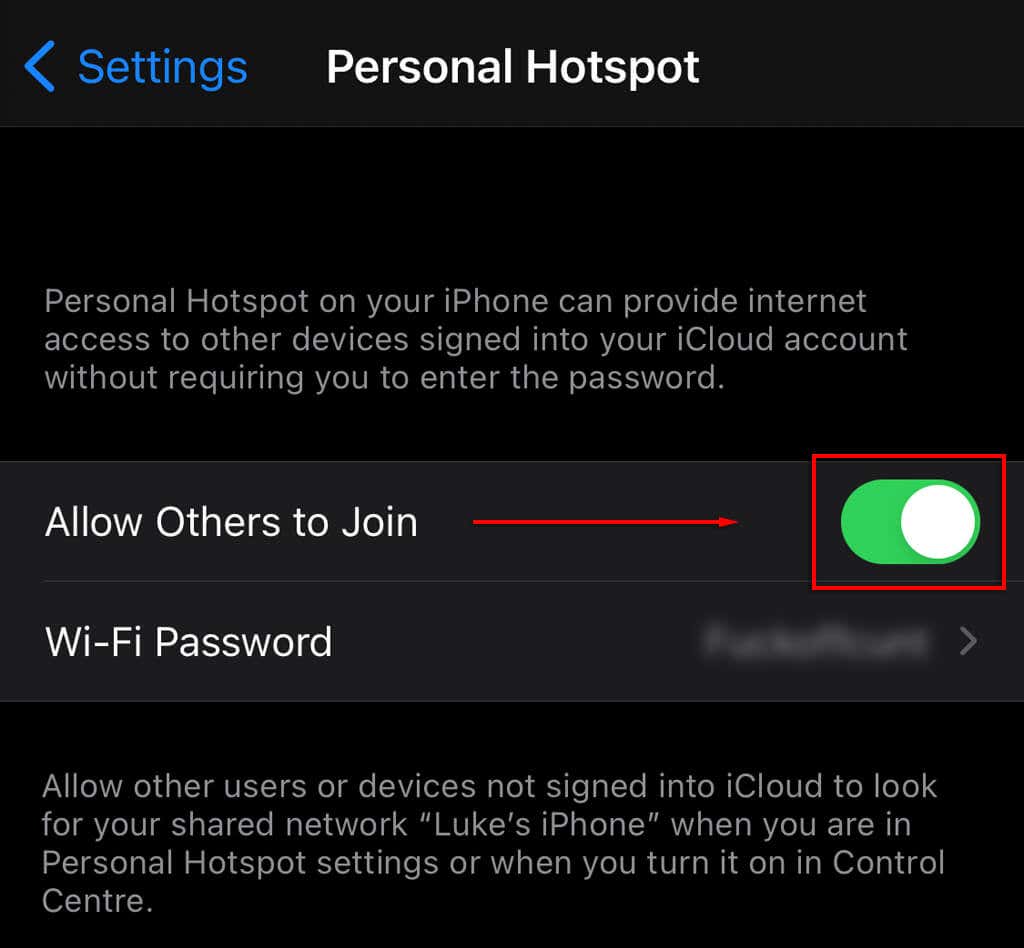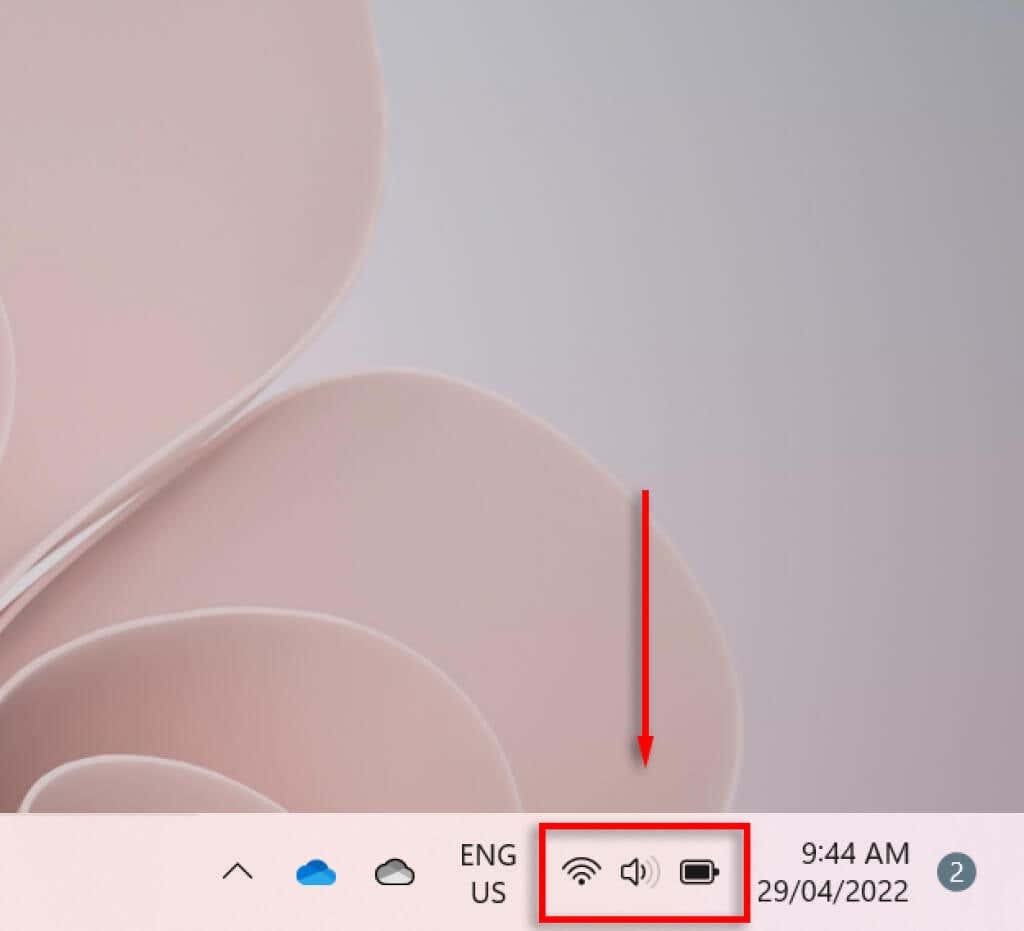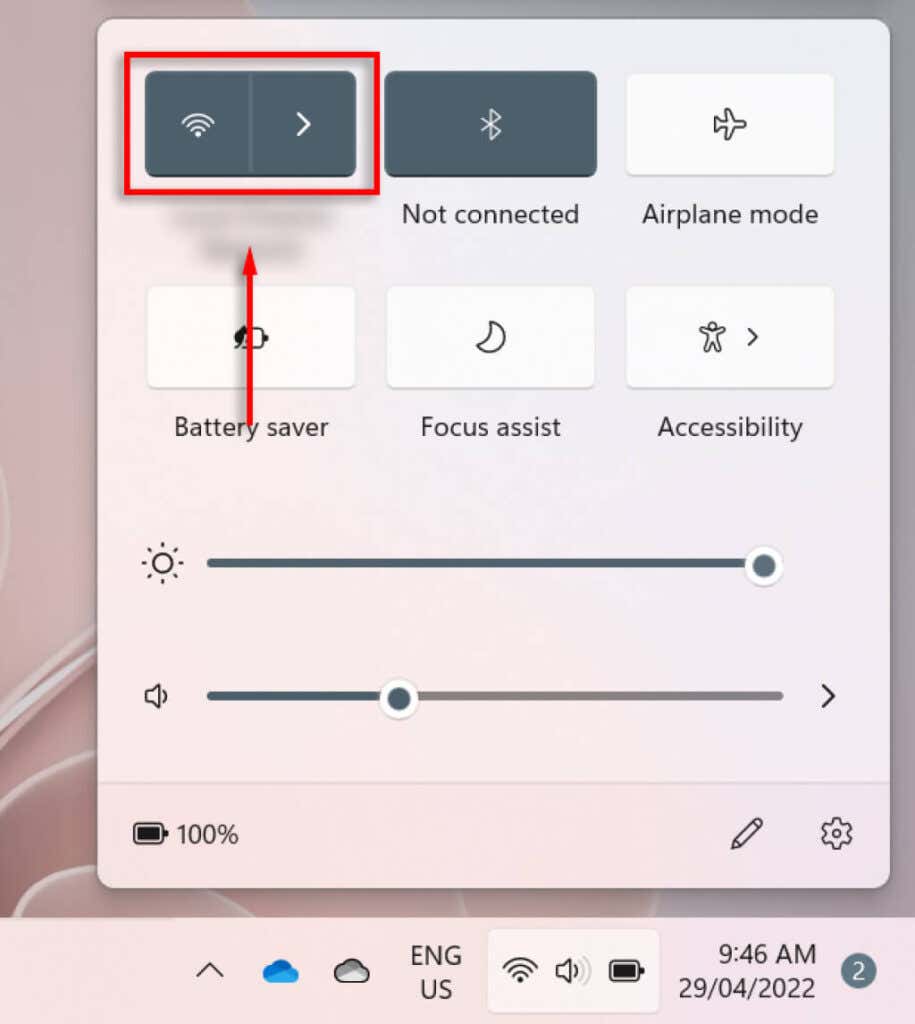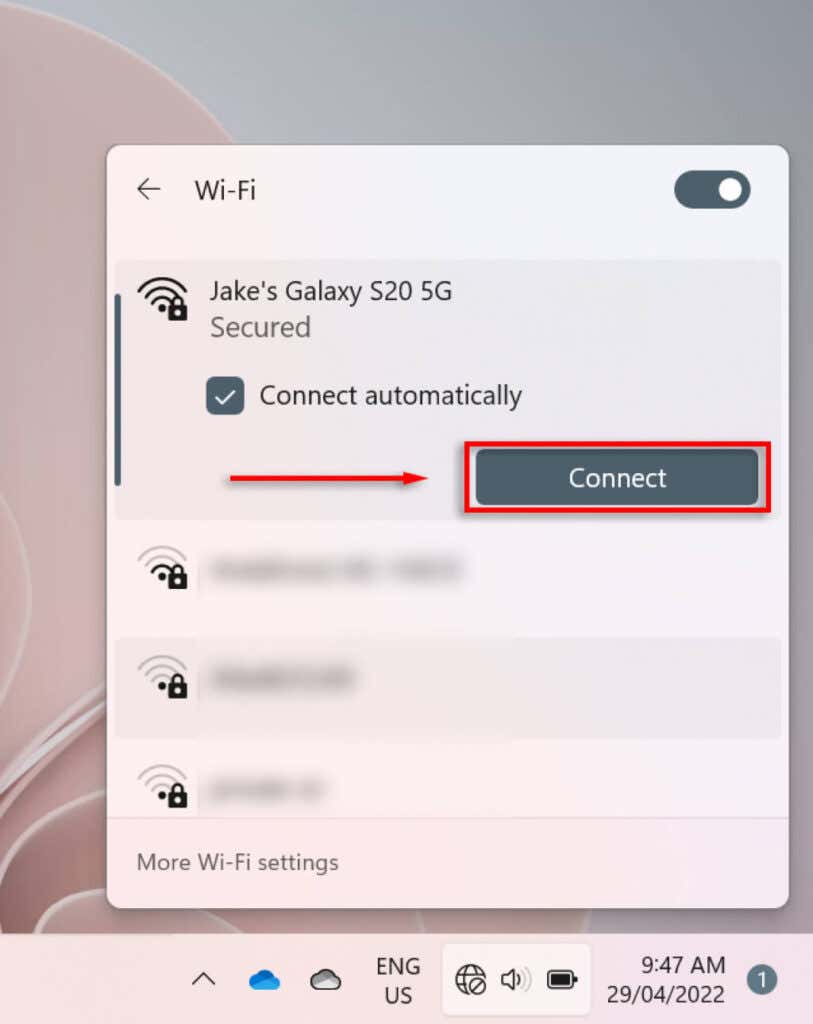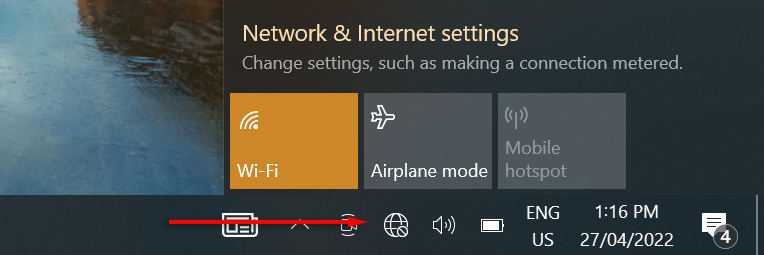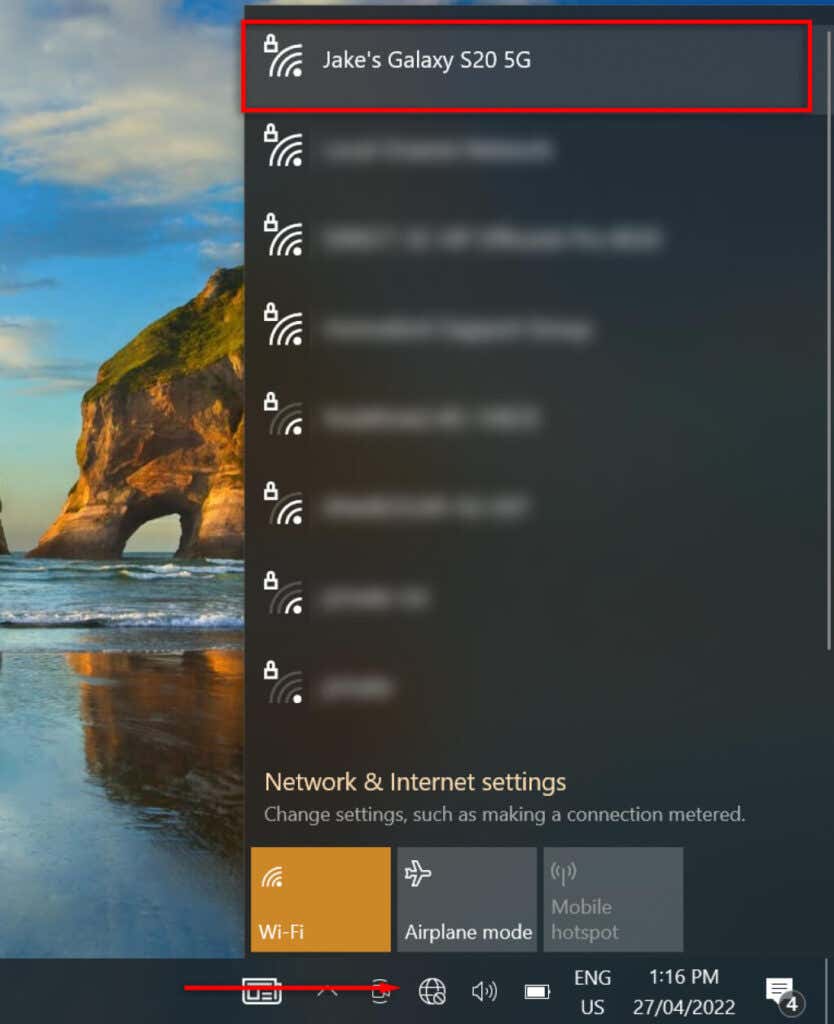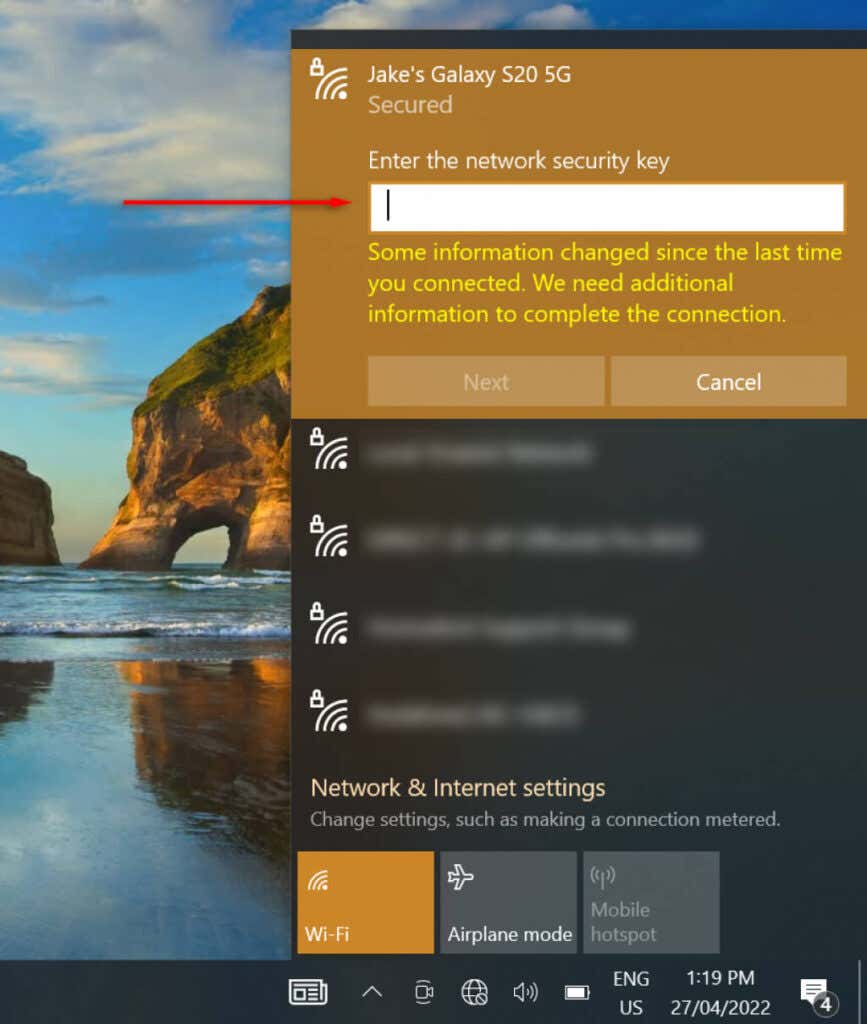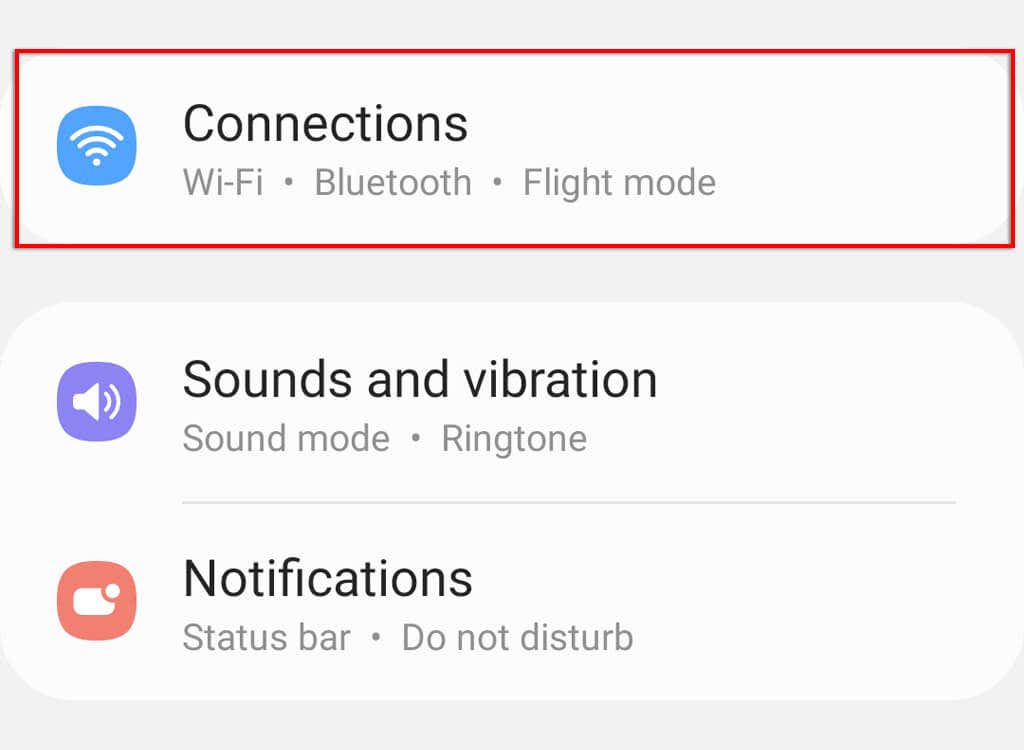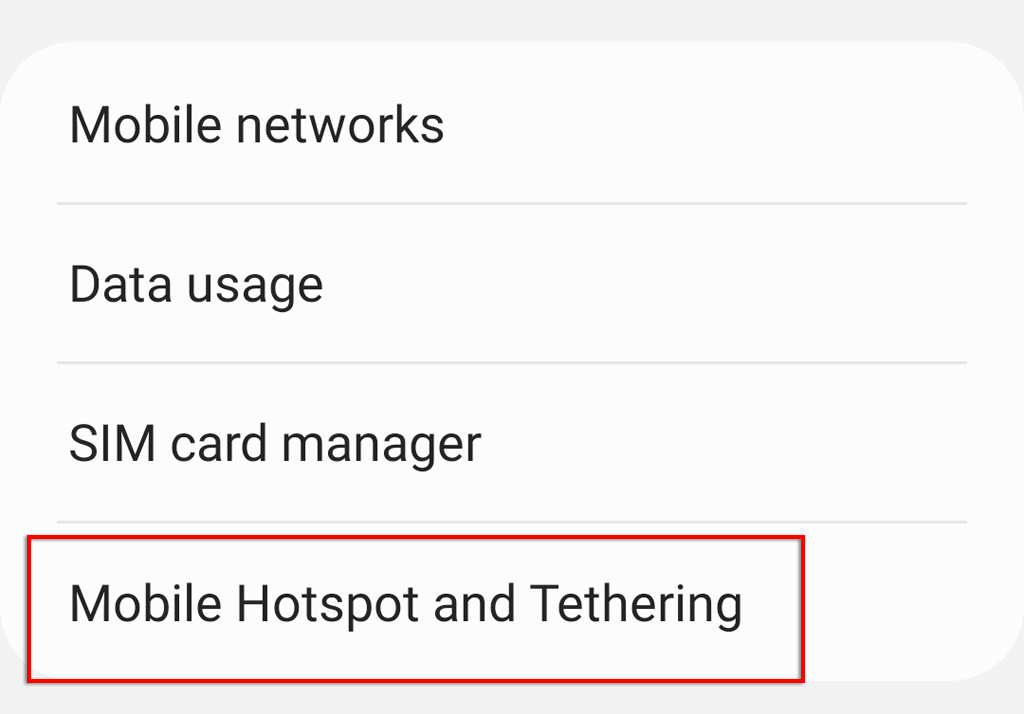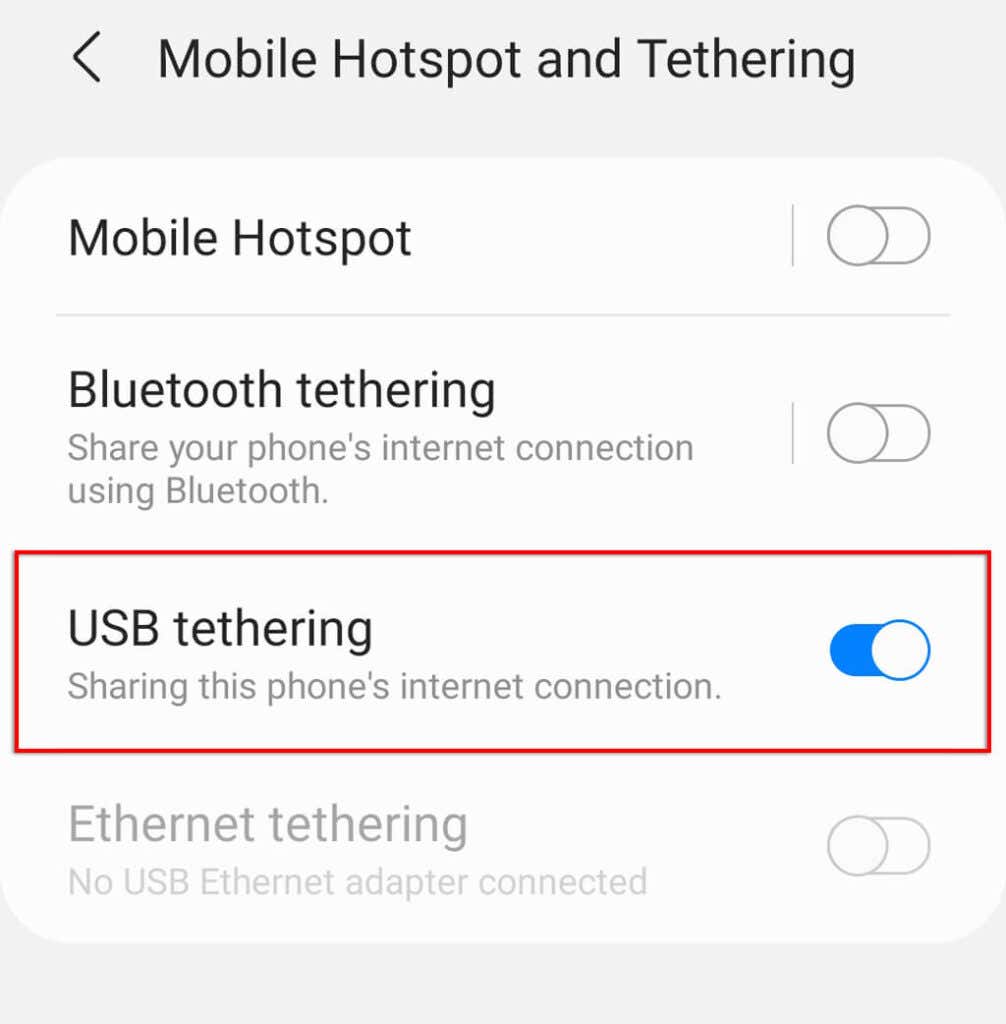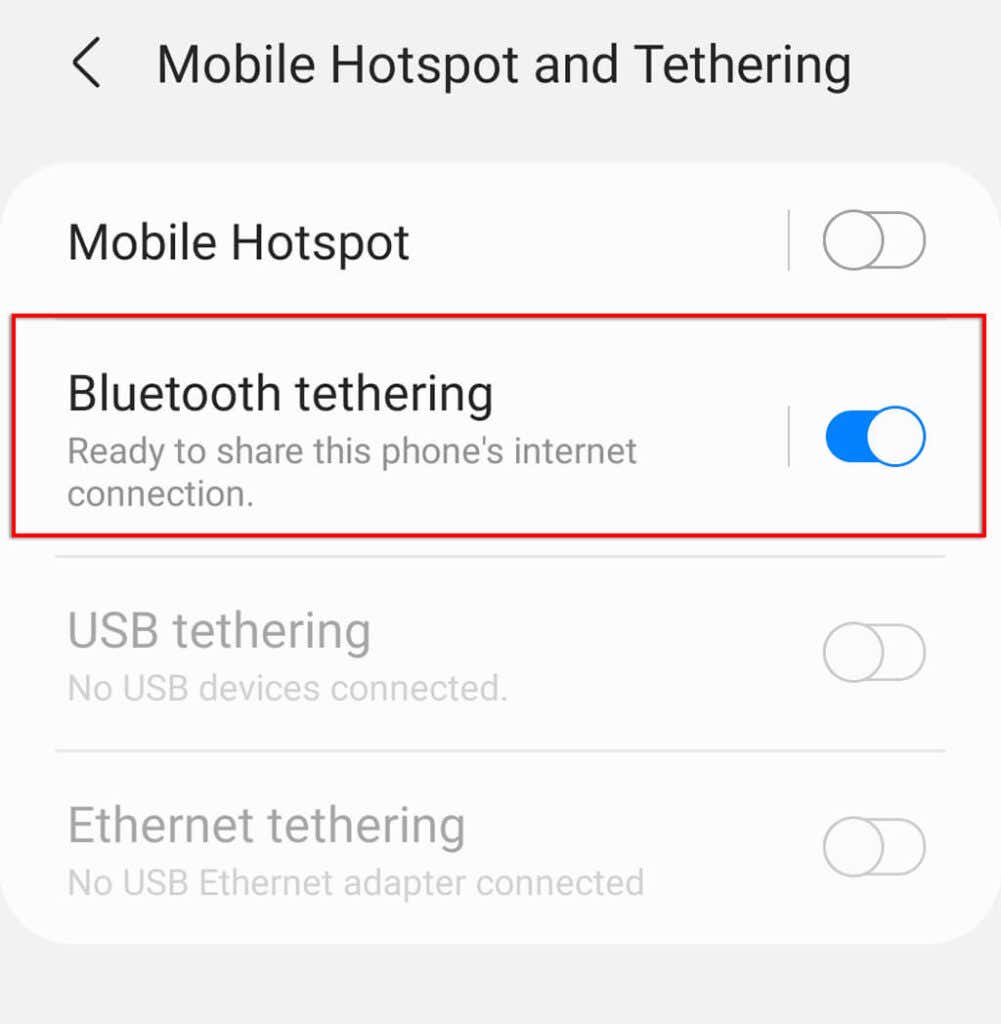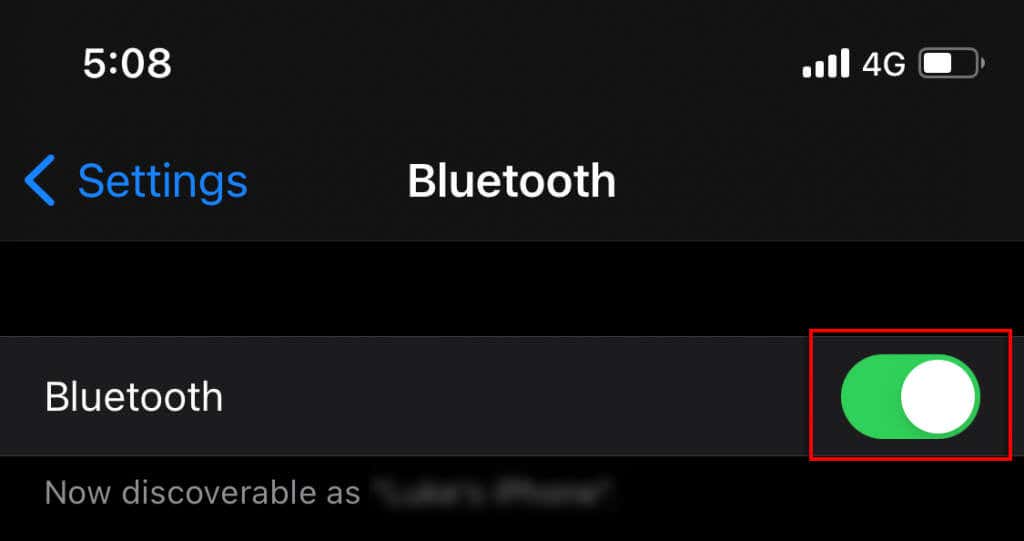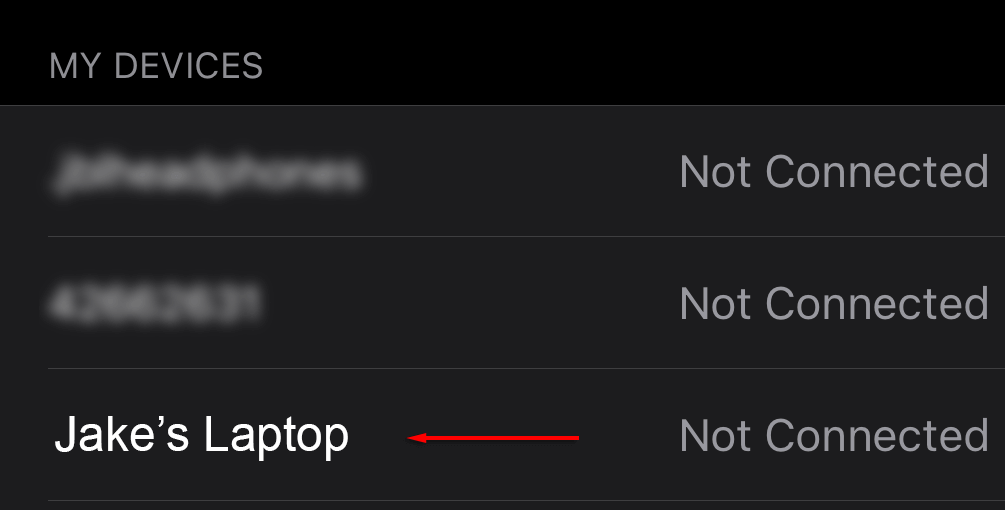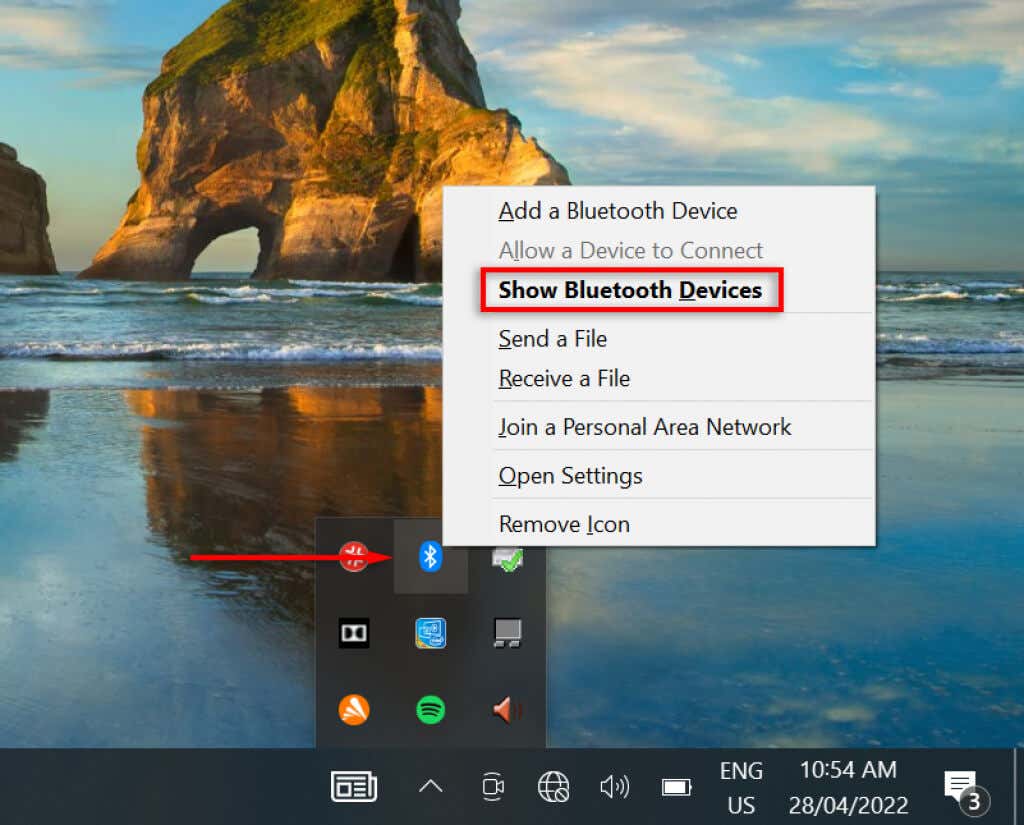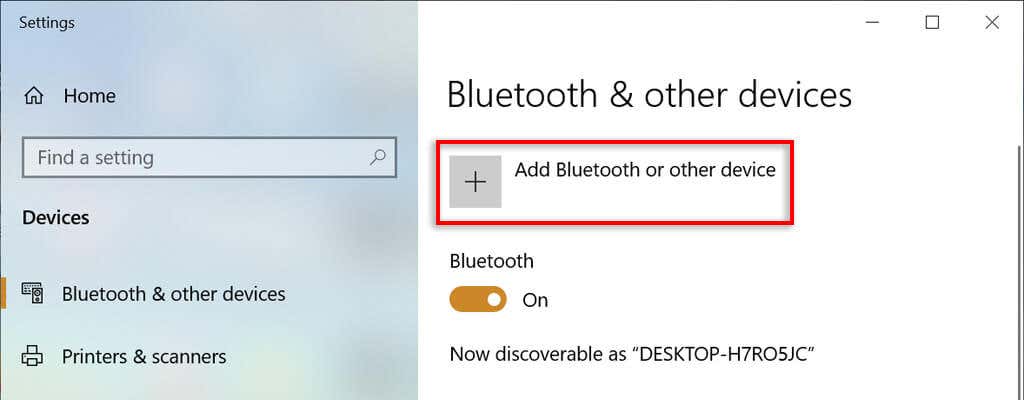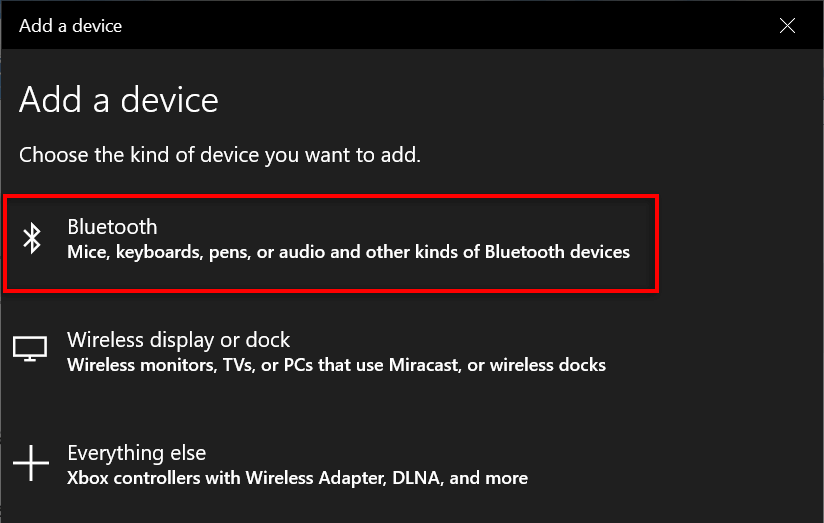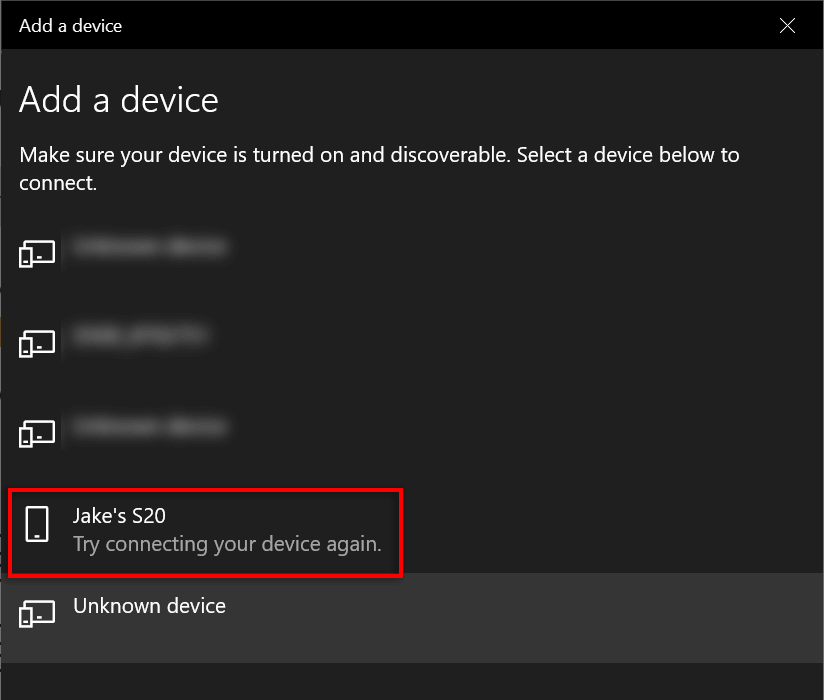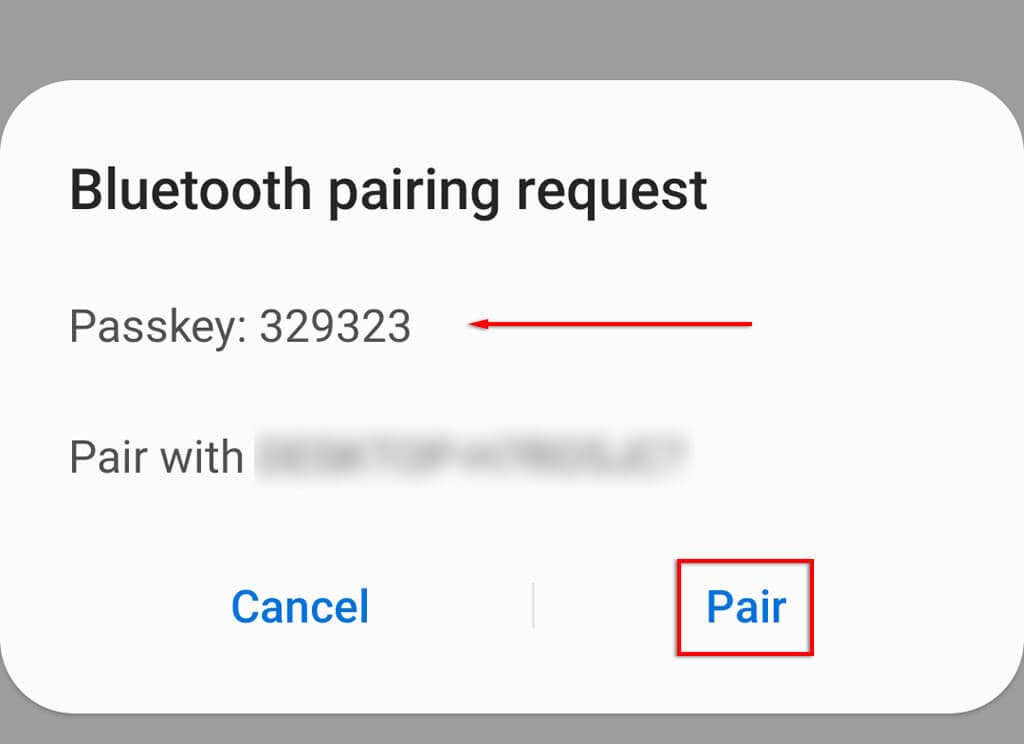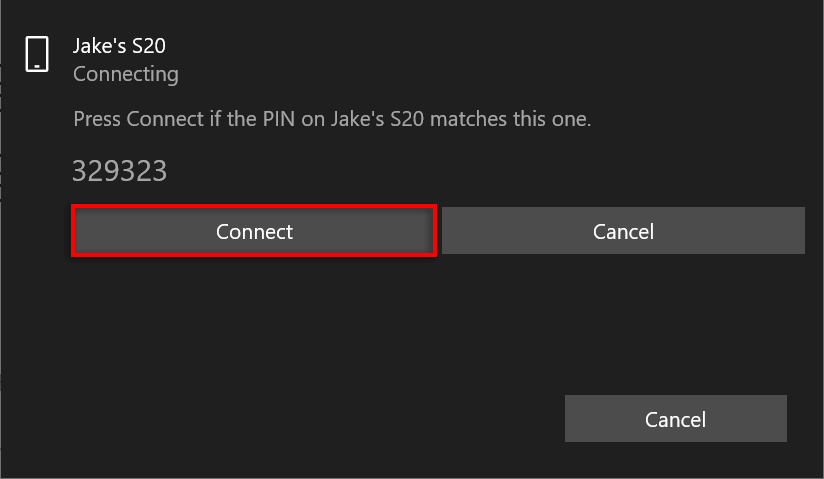Here’s how you can connect your Windows laptop to a mobile hotspot via Wi-Fi, Bluetooth, or USB.
What Is a Mobile Hotspot?
A mobile hotspot lets your phone act like a router, sharing your data connection (either your mobile data plan or whatever Wi-Fi network it’s connected to) to other devices. With this functionality, you can always connect to the internet on your laptop even if your primary internet is down for some reason. Keep in mind that using a wireless hotspot will drain your phone’s battery, use your cellular data much faster, and expose you to malicious actors if you aren’t careful.
Start the Hotspot
The first step is to start the mobile hotspot connection so your laptop can discover it. To share your mobile hotspot on Android: Note: This process may differ slightly depending on your Android device’s brand and version. If your Android hotspot isn’t working, try these ten fixes. To share your mobile hotspot on an Apple iPhone: Note: This process may differ slightly depending on your iPhone model or iOS version. If your iPhone hotspot isn’t working for Windows, try troubleshooting the issue.
Connect Your Windows Laptop to the Wi-Fi Hotspot
Once you’ve shared the hotspot using your mobile device, you can create a network connection with your Microsoft laptop like any other wireless network. To connect to your mobile hotspot on Windows 11: To connect to your mobile hotspot using Windows 10:
How to Connect Your Laptop to the Mobile Hotspot via USB
It’s possible to tether your Android phone to your Windows laptop via a USB cable. To configure USB tethering:
How to Connect Your Laptop to the Mobile Hotspot via Bluetooth
The final way to connect your laptop to a mobile hotspot is to enable Bluetooth tethering. This is possible on both iOS and Android phones. To enable Bluetooth tethering on Android: To enable Bluetooth tethering on an iPhone: To then connect your Windows PC to the Bluetooth hotspot:
Happy Days
Maintaining internet access at all times is becoming more and more necessary with so many people working from home or needing the internet to stay in touch with their families. Luckily, with the mobile hotspot feature, you can create a Wi-Fi connection using your cellular data, meaning you never lose touch.