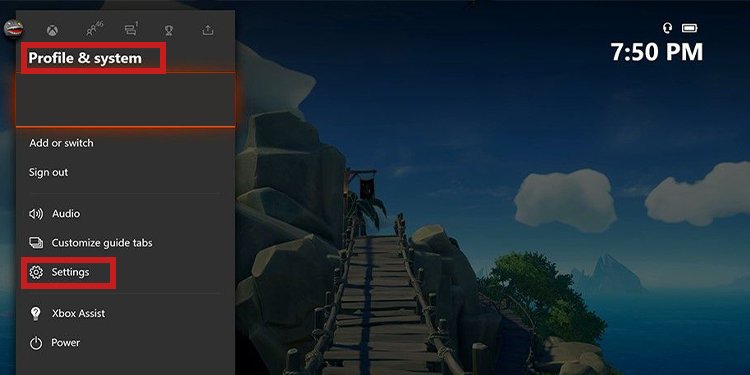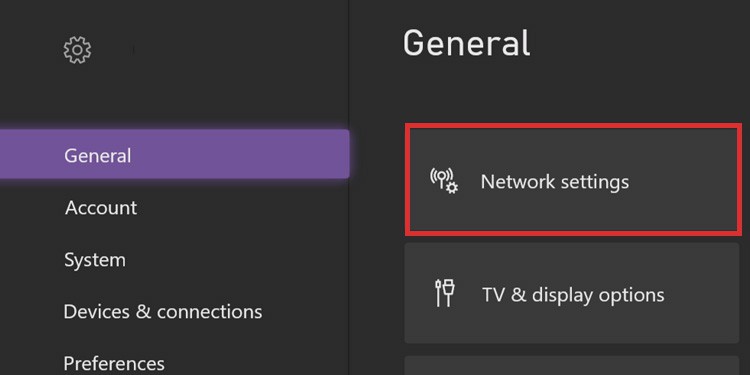We’re guiding you through both processes. In other words, we can teach you to find your IP and change your IP. And before that, we’re teaching you to find the IP address of another player. That way, you’ll be able to find your fellow gamers’ internet service providers and their actual location -not the full address, but their country of residence. We’re not asking you why you want to do this. However, we must clarify that you need third-party software for the task. You won’t be able to do it through the Xbox’s user interface.
How to Pull IPs on Xbox?
Pulling the IPS of another player will allow you to check the actual location of Xbox users. There’re valid uses for the operation. You may avoid scams and wrongdoings. For example, if a user claims to be in a country, but he’s somewhere else, that may be trouble. You need to be aware of the legal side of checking someone else’s IP without the other person knowing. Tracking IP addresses is legal, which is why all IP addresses are public. You’re in the right to know the basic physical address of the people you interact with more often on the internet. As I said, It can help you avoid suspicious activity, verify the validity of someone else’s claims, and stay away from shady people. However, it’s not legal to do anything with the information you find. Please, only go as far as verifying the info. For example, you can’t sell it, publish it online (doxing), or use it for hacking purposes. Lastly, someone pulling your IP could be trying to do a DDoS attack on your network, damaging your connection. So, knowing how to pull IP on Xbox will help you stay protected from hacking and scams. Namely, keep your Gamertag hidden, don’t open untrustworthy links, and avoid playing online with dishonest people. That said, you can find the Xbox IP address of someone else in various ways, and we’re sharing the easiest ones.
Using Gamertag
The straightforward method is putting the player’s Gamertag (profile name) on an IP resolver. These will deliver the IP address and their city and country of residence. If the service doesn’t provide the address, you may need to use an extra IP lookup service to check the gamer’s address and ISP. Once you find the IP address you’re looking for, you need to copy it on an IP lookup service to check the gamer’s address. The process will also yield the internet service provider of others. That said, our solutions should not require extra technical knowledge. You can follow these methods as a beginner. Let’s break down these steps.
Step 1: Find the Gamertag
It is possible to hide the Gamertag through the Xbox’s privacy settings. Most people don’t do that, though. So, you can check the Gamertag like so: If you don’t have that person added as a Friend, you may find the Gamertag while you’re talking to him on a Party chat. Alternatively, you can follow these steps: Another way to find the Gamertag is by playing a competitive multiplayer game together. You may find the profile name on the leaderboard charts. Anyhow, when you find the Gamertag, write it down. However, it is possible to hide the Gamertag through the Xbox’s privacy settings. So if you can’t find the person, you should not try to bypass their privacy further. A better alternative would be to avoid playing with the shady person altogether.
Step 2: Use an Xbox IP Resolver
You’ll need to go to your PC for the next steps and have the Gamertag of the person you want to check. The easiest and most common method to transform the Gamertag into an IP address is by using the Xbox IP resolver. IP Resolves are third-party professional tools that offer what you need for free (most of the time). These programs allow you to find another player’s IP address, but you need their Gamertag to make it work. There’re various Xbox IP resolvers you can try in case one of them doesn’t work. For now, here’re the steps: The Resolver tool will yield the IP address, city, and country of residence. For example, the service we shared delivers all of this information:
IP address.Country of residence.Region (state, department, or similar).City.Internet service provider.Timezone.Zip code.
Let’s explore an alternative tool in case the resolver doesn’t work.
Using Wireshark
Wireshark is a tool that analyzes network protocols. As such, it helps you get IP addresses. The tool works when you’re playing with the person you want to check. In essence, this is an Xbox IP puller that sniffs the IP address of other members of your gaming party. Wireshark doesn’t work on Xbox, though. You have to install it on your PC and then pass over the PC’s connection to the Xbox (similar to how a VPN works). The first part of the process is setting up Internet Sharing. Here’re the requisites:
Your PC needs to have two Ethernet ports. Check on the back to see how many Ethernet ports you have. If this is not the case, your PC can connect to the router via Wi-Fi. The router must be close to your PC, Xbox, and TV or monitor. If this is not the case, then your Xbox and PC must be close-by.
Now, here’re the steps for Internet Sharing: It’s time to turn on the Xbox and test the connection by opening a multiplayer game. Now that you have the Internet Sharing set up, it’s time to use Wireshark. Here’re the steps: Once you have an IP address candidate, please write it down. Wireshark won’t tell you further details of the IP. If you got the IP address but not the IP details, you can check the IP online to see its information. You can find many IP services by typing “IP lookout” on Google. These services are generally free. Still, here’re the specific steps: You can check your IP on the page below by clicking on this link (or the “My IP” tab).
How to Find Your Own IP on Xbox?
Lastly, let’s check how to find your IP address on an Xbox One or Xbox Series console.
How to Change the IP Address on the Xbox?
If your internet is unreliable, you can swap your IP address for a static one. A static IP address is a number you select that doesn’t change. As a result, it’s stabler than its counterpart, a dynamic IP address. A dynamic IP address is a number the router assigns to a device every time it logs up. It shares most numbers with the static IP, and here’re the steps to get one: If the connection is not working, try again by adding other values to the last digit.