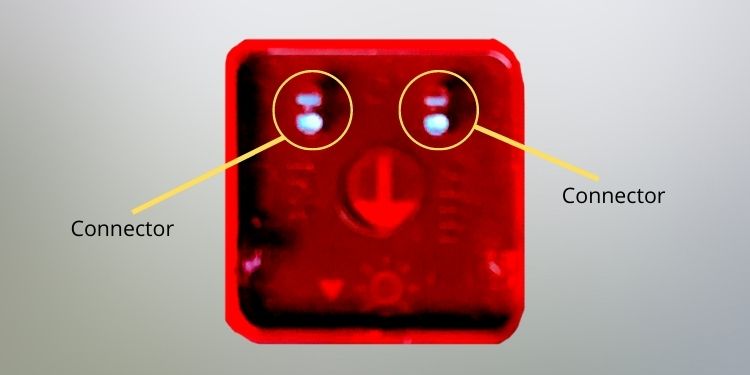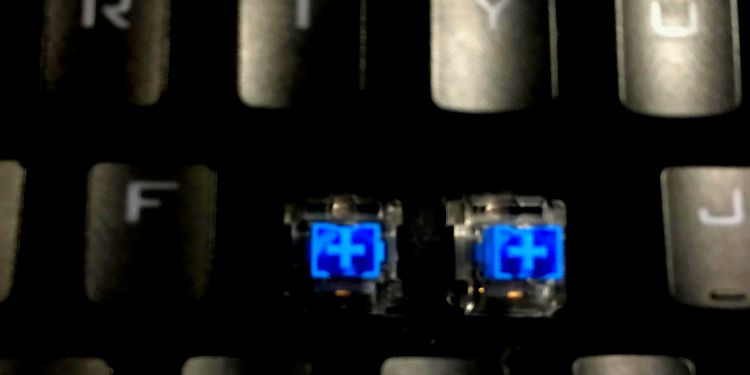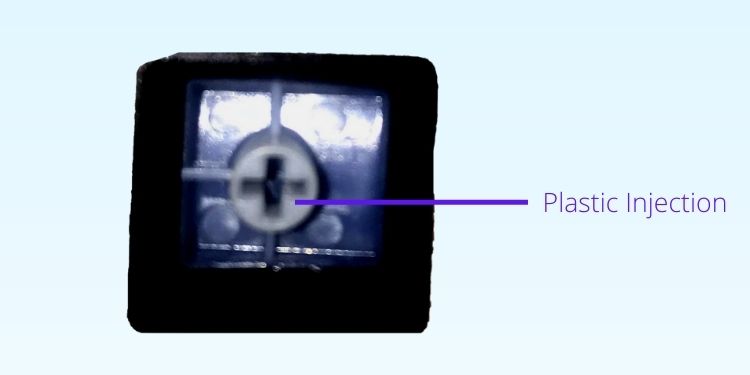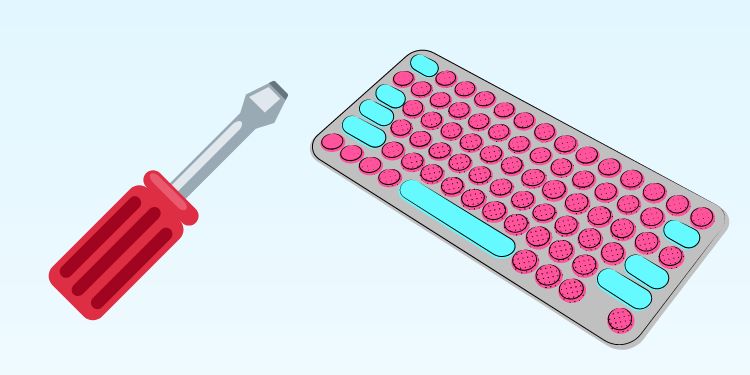Yet, keys falling off are a fairly common issue, and there are different fixes for different types of keyboards. So, in this article, we will check out the step-by-step methods on fixing a fallen key from a laptop, mechanical, or membrane keyboard.
For Laptop Keyboard
If you recently dropped your laptop, chances are one, or many keys might have fallen off the keyboard. So, go through the following guide to learn how you need to fix them: If your laptop keyboard doesn’t work as it used to, there’s a probability that the keycap, retainer clip, or rubber knob has issues. Interestingly, you can buy a Key Replacement Kit that comes with all these three components.
For Mechanical Keyboard
If you do not place the keycap correctly after cleaning your mechanical keyboard, you’ll notice that the keys come off automatically. Such a situation might also happen if the switch has a fault. So, here’s what you need to do to fix it:
For Membrane Keyboard
Membrane keyboards are comparatively cheaper and silent than mechanical ones. Thus, many use it for general purposes. Unfortunately, these keyboards have a shorter lifetime as the rubber dome can get damaged easily. Moreover, you may have to replace the entire sheet if even a single rubber knob is damaged. So, let’s look into the possible fixes if your membrane keyboard key has fallen off: