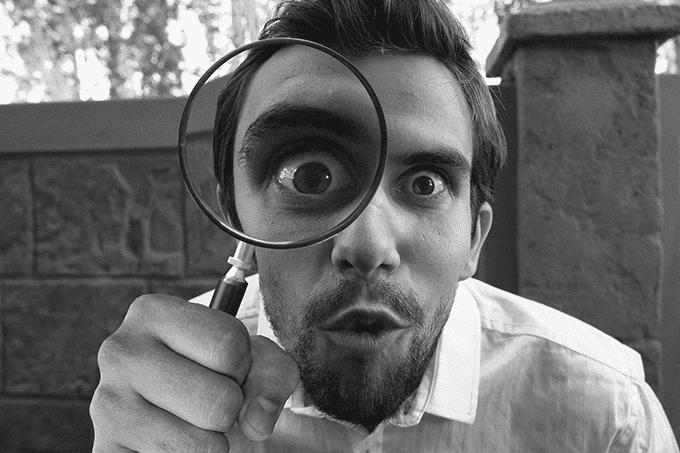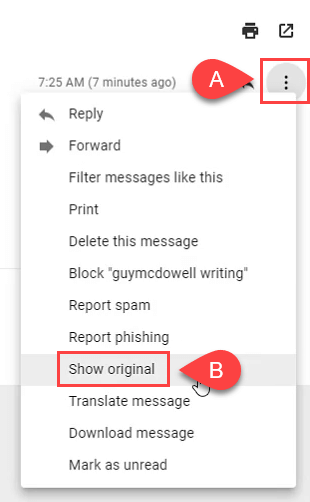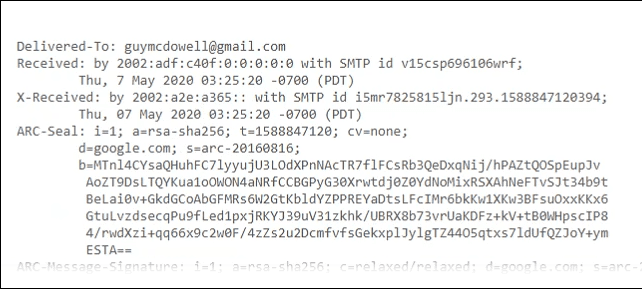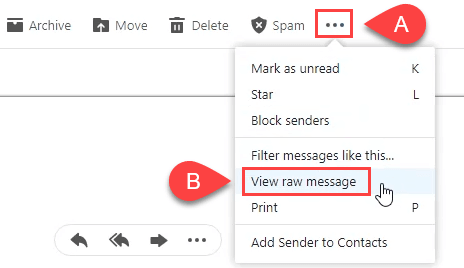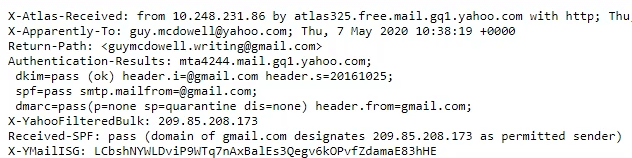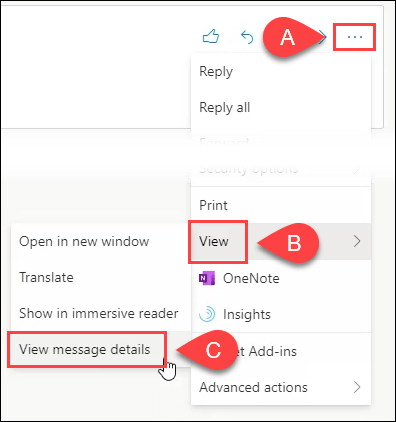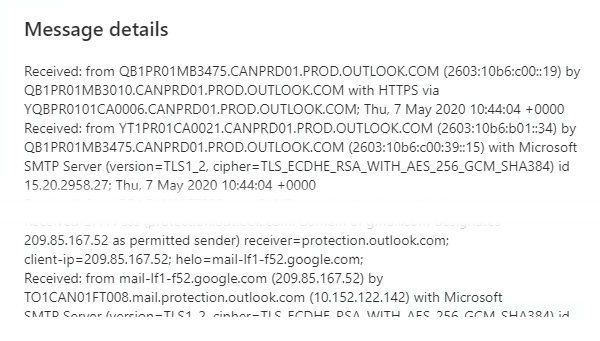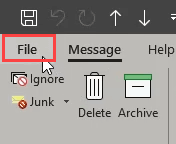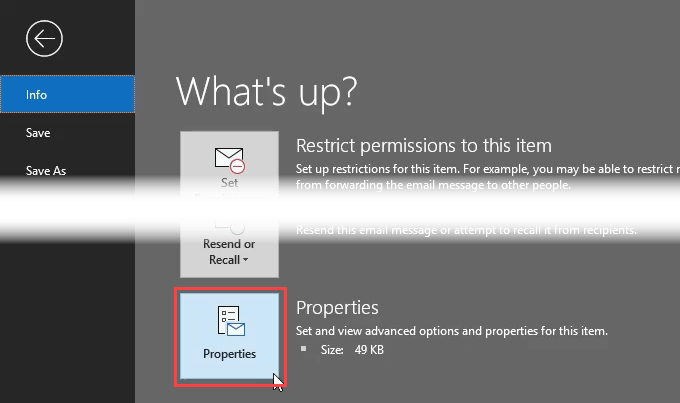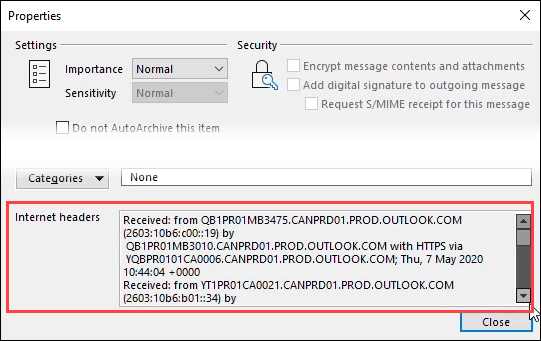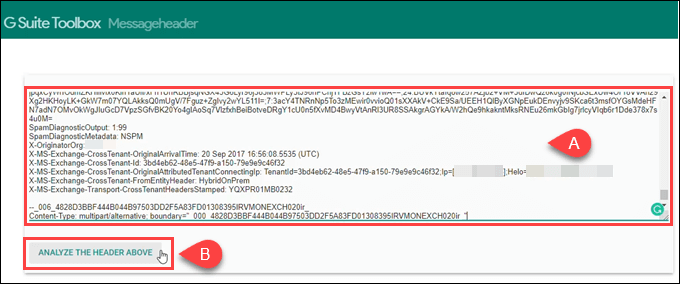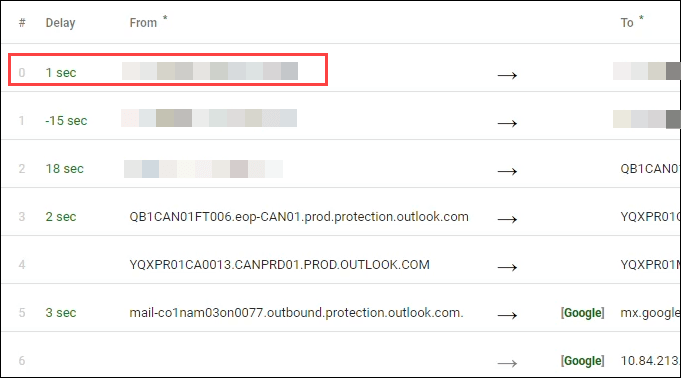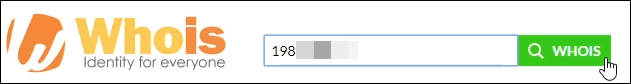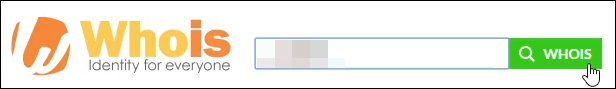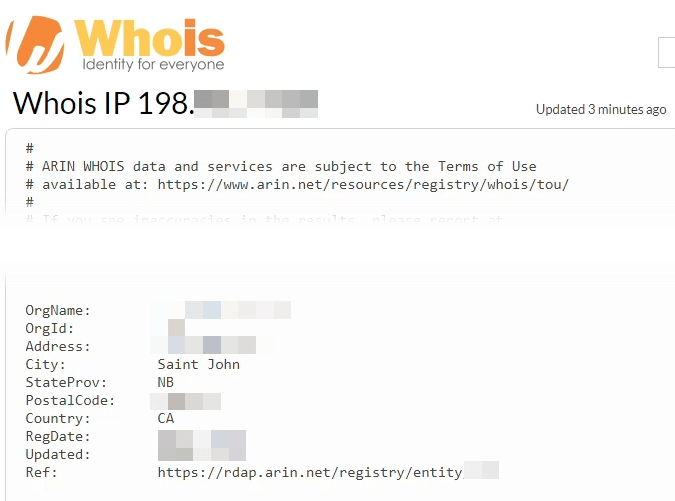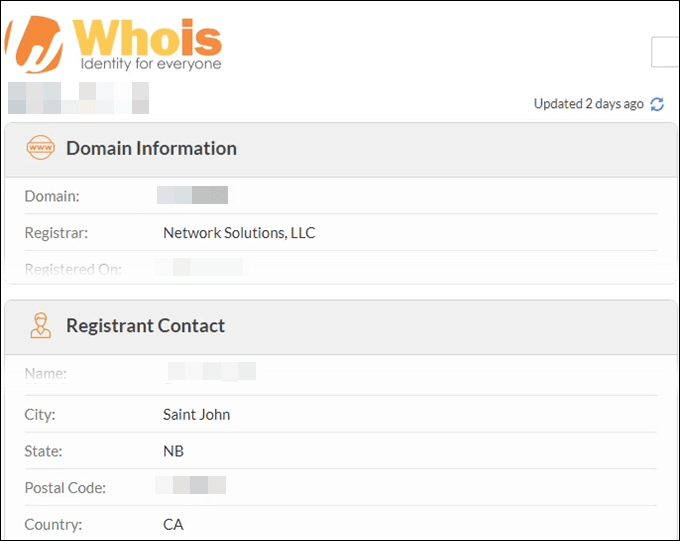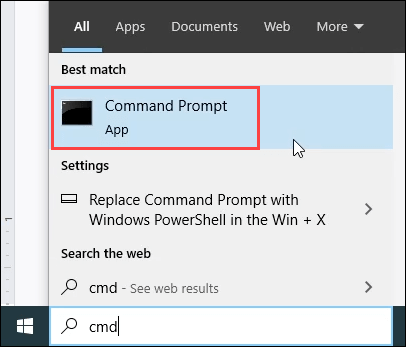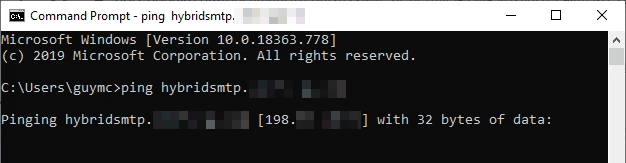Email does have similar features to letter mail that most of us never see. One of them is an IP address that’s sort of like a street address. The challenge is to track an IP address from an email. Let’s look at how to view and read an email header first. This is also a good way to tell if an email is fake, spoofed, or spam.
How To Read An Email Header
With every email, there is an email header. Think of this as a sort of envelope that travels with the mail. It has the sender and recipient information, as well as information picked up along the way. It’s not obvious that the header is there and it can be difficult to read.
How To View An Email Header In Gmail
How To View An Email Header In Yahoo Mail
How To View An Email Header In Outlook.com
How To View An Email Header In Outlook
How To Read An Email Header
The easiest way to read an email header is to use an online header analyzer. Some choices include Google’s GSuite Toolbox Messageheader or MX Toolbox’s header analyzer. We’ll use Google’s.
How To Track An IP Address Location From An Email
There are several sites on which you can perform a whois search to track down an IP address location. A whois search is a search to find out who the owner of the domain name is or the IP address. Search for one that you like, but we’ll use Whois.com today.
What If The Domain Is Google, Yahoo Or Outlook?
When an email is sent from a free email service like Google, Yahoo, or Outlook, it won’t carry the IP address of the sender. It’ll just show the IP or domain name of Google, Yahoo, or Outlook. Of course, that could be thousands of miles from the sender’s actual location.
Check The Email Domain Name
The part after the @ symbol is the domain name of the sender. If it’s not @gmail.com, or @yahoo.com, or @outlook.com, it’s probably unique to that sender or their organization. The easiest thing to do is to put the domain name into a web browser and see if it shows you a website. If it does, check to see if that site has a mailing address on it.
Turn A Domain Name Into An IP Address
What if you have a domain name but no website to check? And the whois search hides their actual location? Try turning the domain name into an IP address and doing a whois search on that.
What If I Still Can’t Find The Location?
Trying to track an IP address from an email is detective work. Work being the important part of that phrase. How much work you put into it depends on how much you want to know where the email came from. Keep trying different combinations of what we’ve gone through. Try different email header sites and whois search sites. Try just searching the entire email address and see if it’s associated with someone’s profile on a website. That might have their location. Maybe you’ll find a post from it in a forum. Sometimes forums will show what country a person is from. Get creative, you’re the detective!