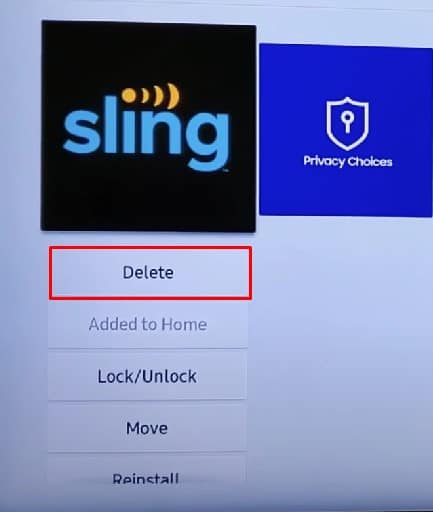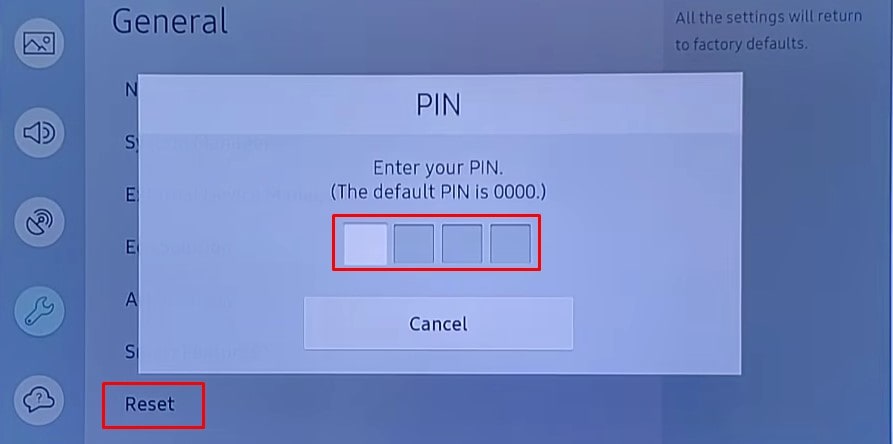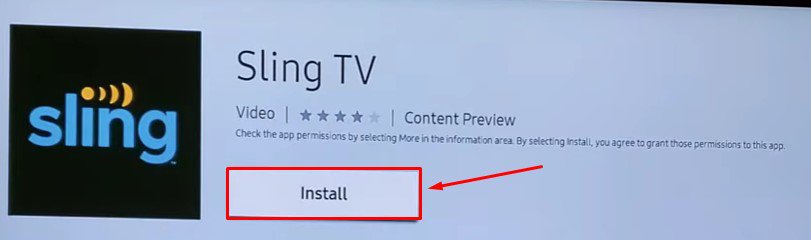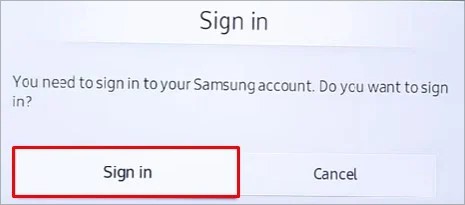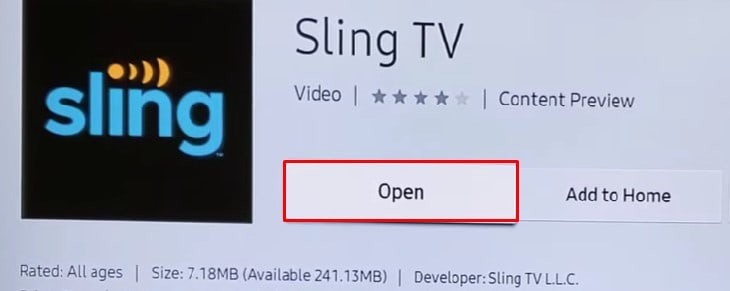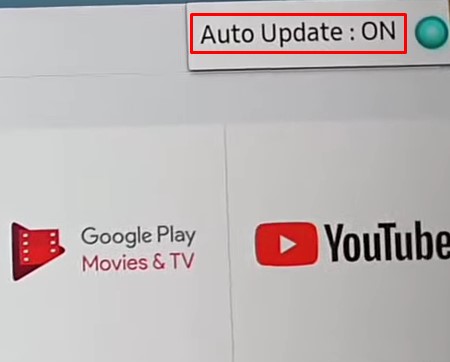There are several reasons to uninstall apps from your Samsung TV. For instance, the app you installed may keep crashing, and you want to remove it. Or, you may find the app useless after installing it. However, if you have an external storage device, you don’t need to uninstall the apps just to free up some space on your TV. In this article, We will guide you through the steps to install or uninstall an application on your Samsung TV.
How to Uninstall Apps on Samsung TV?
If you no longer want to use the apps on your TV, you can uninstall them easily from the app’s settings. Follow these steps to uninstall apps on Samsung TV:
Delete All Apps on Samsung TV
You can either follow the above method to uninstall apps individually. Or, you can factory reset your TV to delete all the customized settings and apps that you post installed on your TV. However, it won’t delete the pre-installed apps on your TV. You must set up everything from scratch after factory resetting your TV. Here’s how to perform a factory reset on your Samsung TV:
How to Install Apps on Samsung TV?
If you want to install apps on your TV other than the pre-installed one, you can easily install them. You can install them from your Samsung TV app store without much hassle. Here’s how to install the apps on Samsung TV:
How to Update Apps on Samsung TV?
Sometimes, if the app is outdated, it may stop responding. You might think of uninstalling the app but it is not necessary. In such a case, updating the app to the latest version can help solve the issue. Updating apps on your Samsung TV is quite easy. You don’t need to update the apps individually. An auto-update feature is available to the apps, which updates the apps automatically once the update is available. However, you can also manually update the apps if the auto-update does not work. Here’s how: